We wouldn’t abandon our trolley in the supermarket, but when it comes to online shopping, cart abandonment is all too common. But that doesn't mean you should give up the ghost quite yet! Having an abandoned cart email strategy can help you claw back those runaway sales.
I’m certainly guilty of adding items to my cart then never going through with the purchase. Occasionally I have wholeheartedly changed my mind about the purchase and there’s no going back from there.
But most of the time it’s circumstantial: I’m distracted by the doorbell, haven’t got my card to hand or don’t have the time to properly consider the purchase. I’m sure this rings true for you too, right?
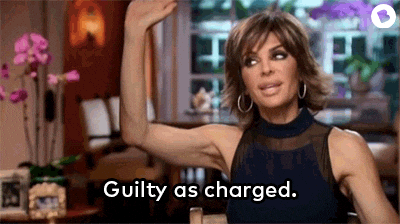
Thought so. But fret not. There is hope yet.
What is an abandoned cart email campaign?
An abandoned cart email campaign is a form of follow-up. It is a set of emails designed to encourage a consumer, who was contemplating a purchase, to fully complete it.
The emails are not as simple as “You forgot to hit purchase - buy now!”. They are also an opportunity to remind the consumer why your product or service is worth purchasing. What problems will the purchase solve for them? What additional information can you provide?
Is an abandoned cart email campaign essential?
Short answer? Yes.
But I don’t expect you to just take my word for it. So let me give you some stats.
Moosend reported that, on average, a whopping 69% of online shopping carts were abandoned by users. If, as a seller, you are not trying to claw that back….well, I don’t need to explain the losses.
What does this mean for your business? According to Forrester Research (via Dynamic Yield), ecommerce businesses are losing out on $18 billion per year to cart abandonment. Wowza.
As for abandoned cart emails themselves, the statistics are highly supportive. 45% of abandoned cart emails are opened, with 21% clicked. Of that 21%, half of these are converted to purchases (as reported by Moosend).
Got your attention now? Great. Let’s look at exactly how to set up your abandoned cart email campaign in Keap Max Classic.
How to set up an abandoned cart email campaign in Keap Max Classic (formerly Infusionsoft)

Step 1
The first sequence in your campaign will be your sales emails, i.e. the “Offer” section in the above flow chart. I won’t go in to the details of sales here, but if you want some insight into sales emails, check our our blog post here. The trigger will be whatever you wish to use to trigger your sales emails. In this example, we have used a tag.
If you prefer, you can set up an abandoned cart email campaign entirely separate from sales emails. You would follow the remaining steps in the guide just the same, but trigger the campaign with a tag.
However the downside to this is the emails will be generic instead of customised to a specific offer you are promoting. We would suggest having unique cart abandonment emails for each sales campaign you have.
Top tip: As a best practice, we suggest adding campaign behaviour tags at this stage. Tag all contacts with “ACTIVE” and “HISTORICAL” tags. E.g. “ACTIVE in Sales Campaign 1 CID123” and “HISTORICAL in Sales Campaign 1 CID123”. The active tag is removed at the end of the campaign, but the historical tag stays on the contacts record. This can be useful in future for investigating behaviour of contacts who have been through this campaign.

Step 2
Once you have completed your sales sequence, we need to set a link click goal.
This ensures the cart abandonment emails will only go to contacts who have clicked through to your product (i.e. showing an interest in purchasing).
When setting the goal, Keap will identify the links in your sales sequence emails. Be sure to only select the links that go to your product. Do not include unsubscribe, homepage or other unrelated links. You will need to this for all of your sales emails, switching between emails using the left-hand navigation column.


Step 3
Next we will set up the abandoned cart email sequence.
A delay timer must be added first, before the emails. This allows your contacts’ time to purchase the product once they have clicked to your link.
A delay of anywhere between 1 hour and 24 hours is sufficient. If a contact purchases within that time frame, they will be pulled out of the sequence by the campaign goal which we will set up later.
After this delay, we can send Abandoned Cart Email 1.
Then we add a further delay (we recommend 1 day) and finally Email 2.This is our abandoned cart email sequence completed!
Note: If you have used the behavioural tagging mentioned in Step 1 Top Tips, this is the point where you would remove the “Active” tag.

Step 4
To finish, a goal must be added so that any purchasers are pulled out of the email campaign.
If your products are linked within Keap, you can set this up as a product purchase goal. Otherwise, you can use a tag goal.
As a final check, make sure both the sales sequence and the abandoned cart email sequence are connected to your final goal.

Conclusion
Would you look at that? Now you’ve got the know-how to create your very own abandoned cart email campaign in Keap Max Classic.
We have a great blog full of tips for creating your actual abandoned cart emails too. But if you’re really struggling, reach out to us. We would love to help you create the best abandoned cart email campaign possible! Get in touch.
Free Cart Abandonment Flowcharts
To help you get your campaign structure nailed, we’ve created some nifty campaign flowcharts that you are welcome to use.
Sign up to get it these delivered straight to your inbox!






